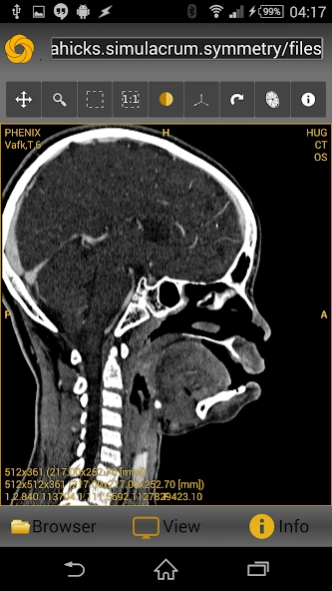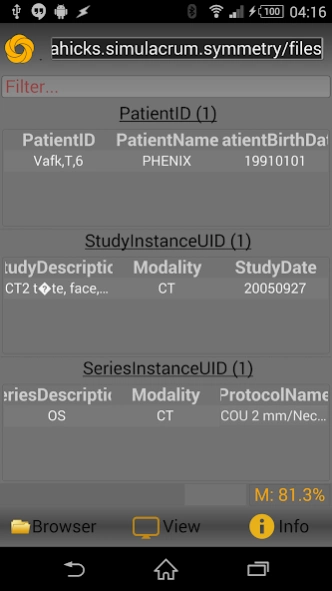Symmetry DICOM 1.2.2
Free Version
Publisher Description
Symmetry DICOM - Advanced DICOM volume viewing & interaction on your android device!
Symmetry is a powerful tool for visualising and interacting with medical images and other volumetric data in real-time on your Android device!
*** PLEASE WATCH THE INTRODUCTION VIDEO BEFORE USE ***
N.B. Symmetry is not currently suitable for primary diagnosis. It is currently neither CE nor FDA cleared.
Based on the Simulacrum library, Symmetry provides the following features:
* Simple single-pane viewing or advanced multi-pane light table configuration (most suited to tablets)
* Standard image interaction tools (zoom, pan, window level, scrolling through volumes)
* Advanced image interaction tools (oblique MPR, slab MIN/MIP/AVG, surface rendering, cursor projections, plane localizer, custom hangings/layouts in light table, overlays ...)
* Dynamic performance/quality scaling to the hardware device
* Support for DICOM images/volumes (including Lossless-JPEG & JPEG 2000, enhanced & multi-frame)
* DICOM Tag viewing and editing
* Automatic DICOM data structuring and organisation
* DICOM/PACS integration (Query/Retrieve and WADO fulfilment, DICOM networking send/receive/echo)
* DICOM identity aware: 'Identity Shield' and de-identification tools
* Continuously extended to support new resource formats (now: NetPBM, JPEG2000 ...) and new algorithms
* User extendable though plugins and scripting interface
* Companion to the broader featured desktop application (Windows & Linux ...) -- see "Visit Developer's Website" link
About Symmetry DICOM
Symmetry DICOM is a free app for Android published in the Health & Nutrition list of apps, part of Home & Hobby.
The company that develops Symmetry DICOM is M.A. Hicks. The latest version released by its developer is 1.2.2. This app was rated by 1 users of our site and has an average rating of 3.0.
To install Symmetry DICOM on your Android device, just click the green Continue To App button above to start the installation process. The app is listed on our website since 2016-08-10 and was downloaded 67 times. We have already checked if the download link is safe, however for your own protection we recommend that you scan the downloaded app with your antivirus. Your antivirus may detect the Symmetry DICOM as malware as malware if the download link to org.mahicks.simulacrum.symmetry is broken.
How to install Symmetry DICOM on your Android device:
- Click on the Continue To App button on our website. This will redirect you to Google Play.
- Once the Symmetry DICOM is shown in the Google Play listing of your Android device, you can start its download and installation. Tap on the Install button located below the search bar and to the right of the app icon.
- A pop-up window with the permissions required by Symmetry DICOM will be shown. Click on Accept to continue the process.
- Symmetry DICOM will be downloaded onto your device, displaying a progress. Once the download completes, the installation will start and you'll get a notification after the installation is finished.